Initial setup steps
①SIM unlock
Perform the SIM unlock procedure at your previous carrier.
An administrative fee of ¥3,000 (excluding tax) may be charged for processing.
Please check each carrier's website for details such as cancellation conditions.
②Apply for SIM
After you apply, it will be mailed to your home within 5 to 7 business days.
③Turn off the power and replace the SIM
For information on how to replace your SIM, please see the file below.

④Configure APN settings that suit your environment
The setting method differs between iOS (iPhone) and Android.
※Old devices are not supported.
After inserting the SIM card to your phone, please carry out APN setup to activate data transmission.
※Setup steps may vary between different devices
1.Tap "setting"

2.Tap "Network and Internet".
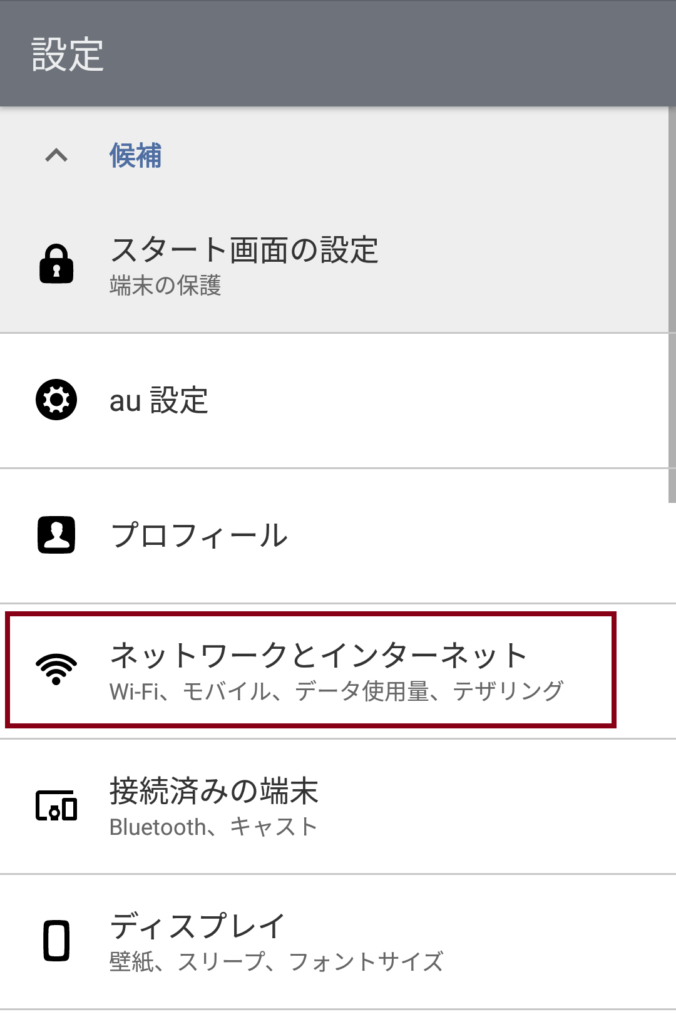
3.Tap "Mobile network".

4.Tap "Communication carrier".
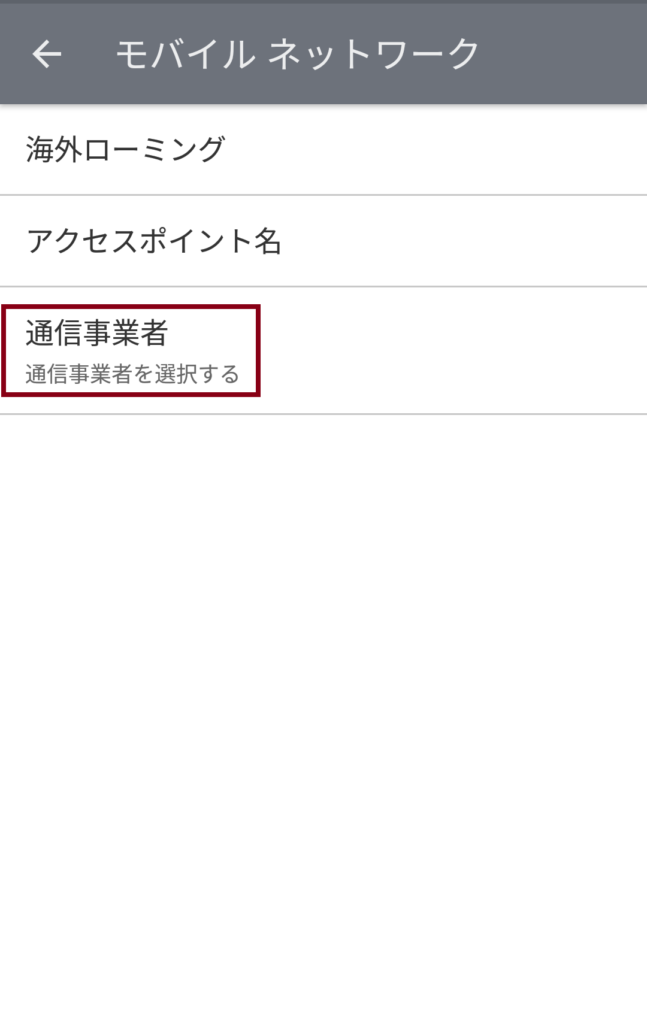
5.If you select Automatically, the applicable available network will be automatically connected.
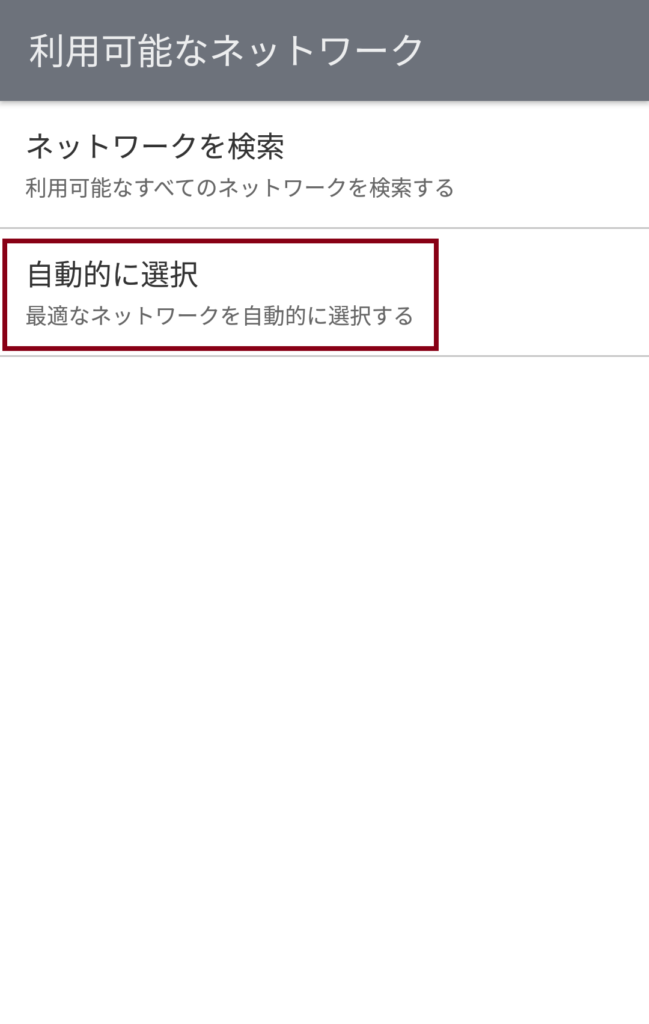
6.Go back and tap "Access Point Name".

7.Set the APN from Add (+).
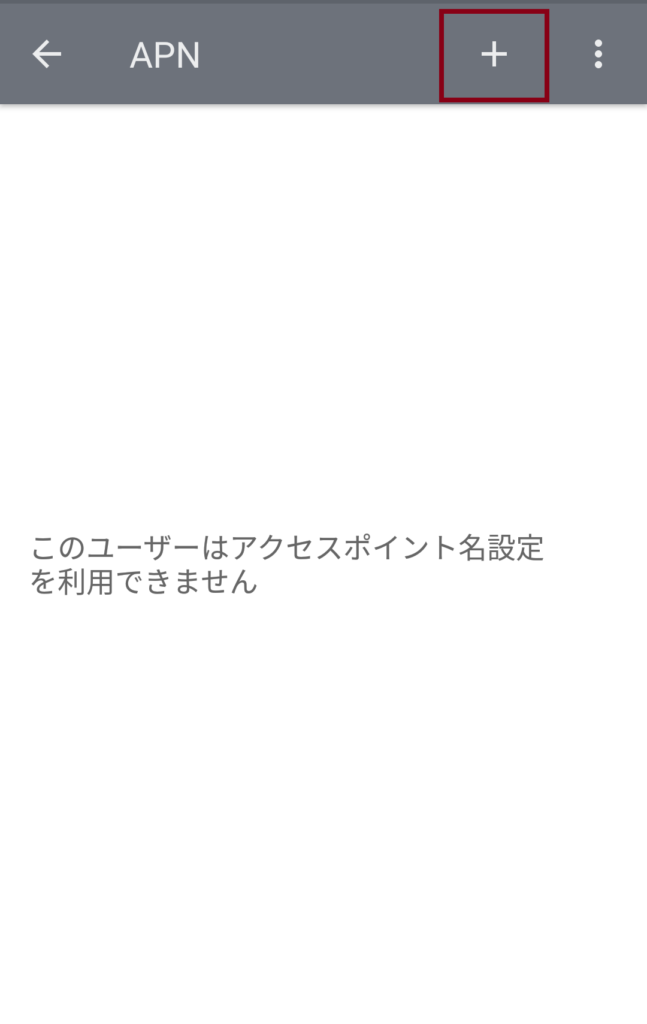

①Name (any name is acceptable)
②APN:ppsim.jp
③ Username: pp@sim
④Password: jpn
Save when input is complete
1.Tap "setting"
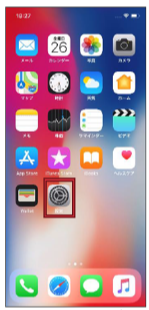
2.Tap "Mobile communication".

3.Tap "Mobile data network".
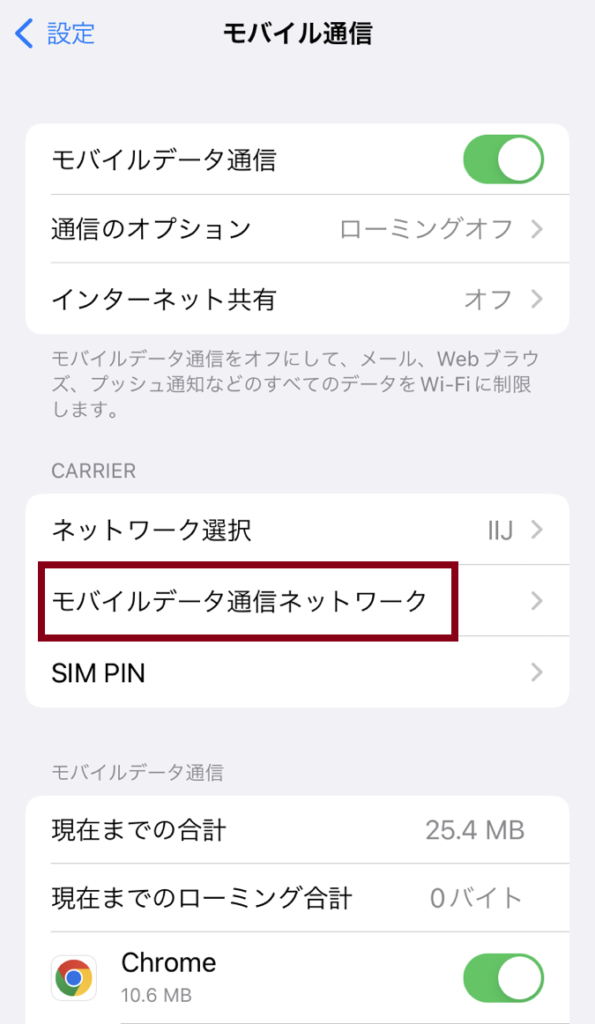
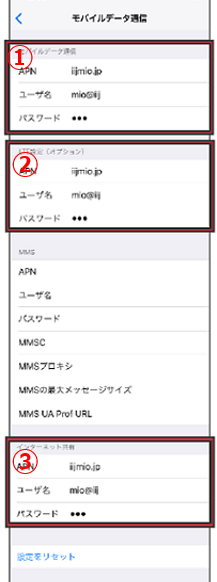
4.I input APN information.
①APN to perform mobile data communication
APN:ppsim.jp
ID:pp@sim
PW:jpn
②APN to perform LTE communication
APN:ppsim.jp
ID:pp@sim
PW:jpn
③APN to use tethering
※Even if the person without the tethering does not put it, I do not have any problem.
APN:ppsim.jp
ID:pp@sim
PW:jpn
※APN setting of at least following ① and ② becomes necessary.
APN settings information
| name | A name that is easy for customers to recognize (Example) Flex Mobile, customer name |
|---|---|
| APN | ppsim.jp |
| username | pp@sim |
| password | jpn |
| Authentication type | PAP or CHAP |
・Although it is a docomo network, it is displayed as IIJ.
・iOS devices are normally available without radio wave indication.
・Android will display radio waves and will be available for use.
Attention
・[setting] → [mobile communications] → Is 4G not off with [communication option]?
・Is it a terminal corresponding to following band?
LTE:Band 1(2100MHz)/Band 19(800Mhz)/Band21(1500Mhz)/Band 3(1800MHz、ただし東名阪限定)
3G:Band 1(2100MHz)/Band 6/19(800MHz)
・Is it not the use in old iPhone/iOS?
*Once the settings are complete, turn off the WiFi and check if you can play web browsing or video apps. If there are no problems, all settings are complete.
